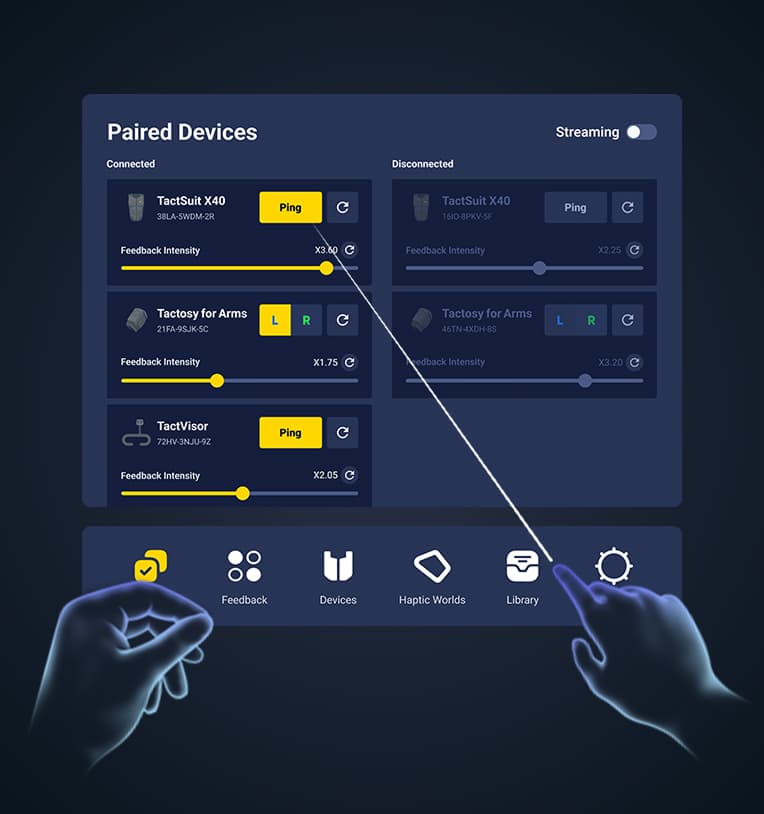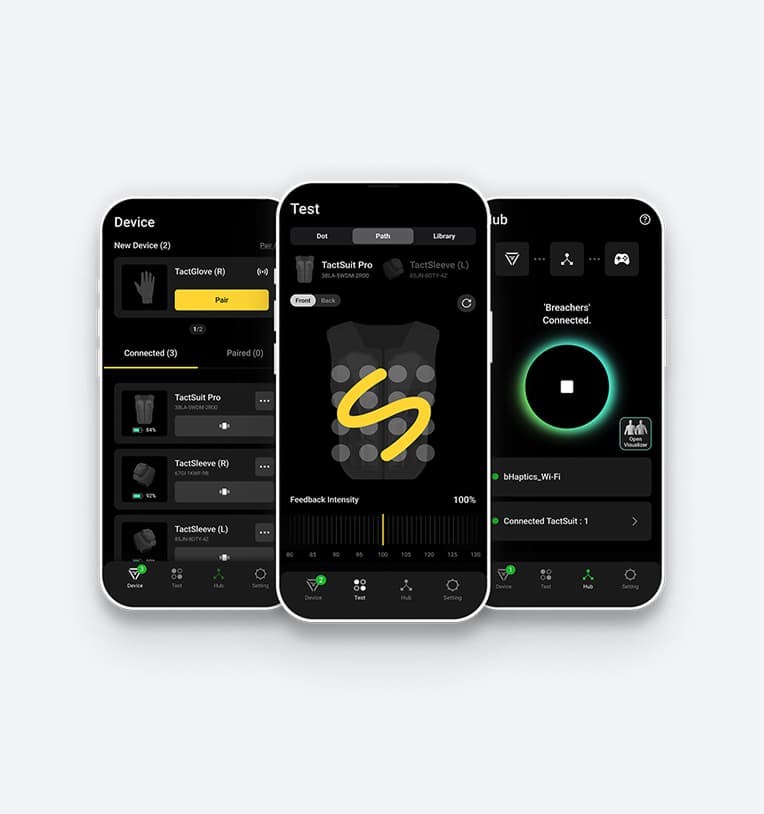TactGlove DK2 (Pair)
Bring hand tracking to life and experience the future at your fingertips. TactGlove DK2 enhances the virtual experience by adding sensory elements to every interaction through 12 haptic actuators.
$269
* TactGlove DK2 is not recommended for regular users, as native content support is currently limited
TactGlove DK2 (Pair)
Details

Improved Compatibility with Hand Tracking
Improved compatibility with commercial VR/AR HMDs' camera-based hand tracking*, such as the Meta Quest and Varjo XR (With Ultraleap) greatly enhances the virtual experience by adding sensory elements to every interaction.
*Results of testing the hand tracking performance using the Meta Quest 3 confirmed that the TactGlove showed greatly improved hand tracking performance equal to 90% bare hand tracking.

Enhanced Haptic Precision
TactGlove DK2 elevates realism and immersion to the next level by delivering natural and realistic haptic feedback through our unique neuromorphic algorithm, mimicking human tactile adaption process via 12 delicate haptic actuators on your fingertips and wrist.
Enhanced SDK allows developers to have more precise control over the actuators, enabling the generation of 11-millisecond waveform of vibrations.

Designed for Comfort and Ease of use
Haptic gloves don’t need to be bulky. It can be simple, easy to wear, and use.
The TactGlove DK2 is made of soft elastic material with a magnetic strap, making it comfortable and easy to wear like a regular glove. Additionally, wireless Bluetooth communication allows you to freely interact in the virtual world without restriction on movement.
Application of touch-screen compatible & anti-slip fingertips design allows convenient use in everyday life without restriction, even while wearing the gloves.
bHaptics Companion Software
Set up your device, play your favorite games and expand your immersion with our bHaptics Players.
How to Put on TactGlove
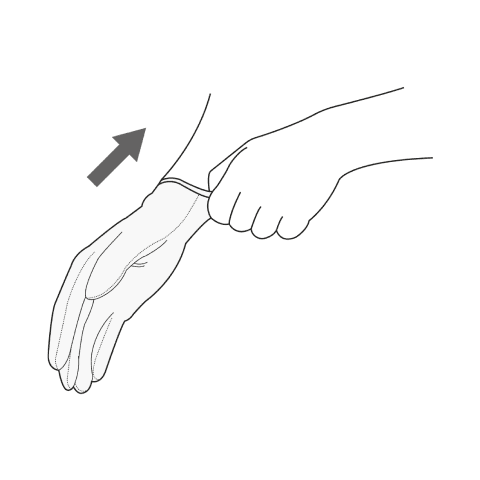
Step 1
Put on the inner gloves first.
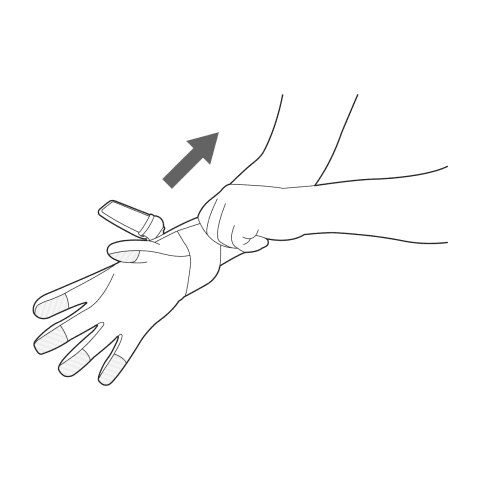
Step 2
Put on the main gloves over the inner gloves.
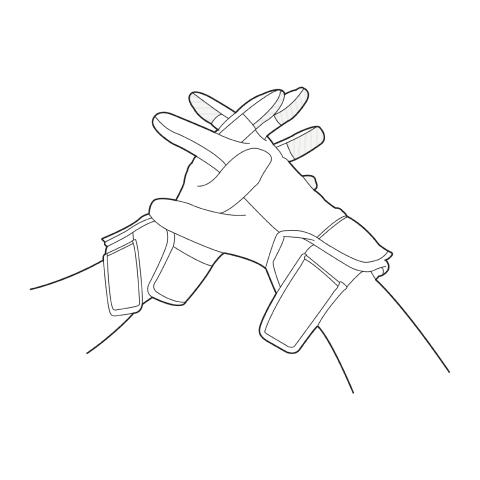
Step 3
After putting on the gloves, cross your fingers and press the fabric in between each finger to ensure that a motor is placed on each fingertip.
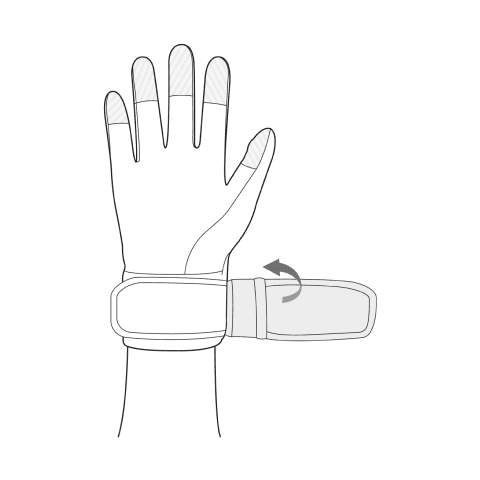
Step 4
Fasten the device around your wrist by locking the magnetic strap.
Tech Specs
12 Haptic Feedback Points
12 HD LRAs (High definition LRA)
Compatible w/Camera Based Hand Tracking
DELICATE CONTROL OF HAPTIC MOTORS
Bluetooth Connectivity
4 SIZES
INNER GLOVES FOR HYGIENE
ANTI-SLIP AND TOUCHSCREEN COMPATIBLE FINGERTIPS
3.5 Hours Playtime
TactGlove DK2 (Pair) Specs






Front


Back




Number of Feedback Points
6
6 LRA Motors Each
Playtime
3.5 Hrs
Size Details
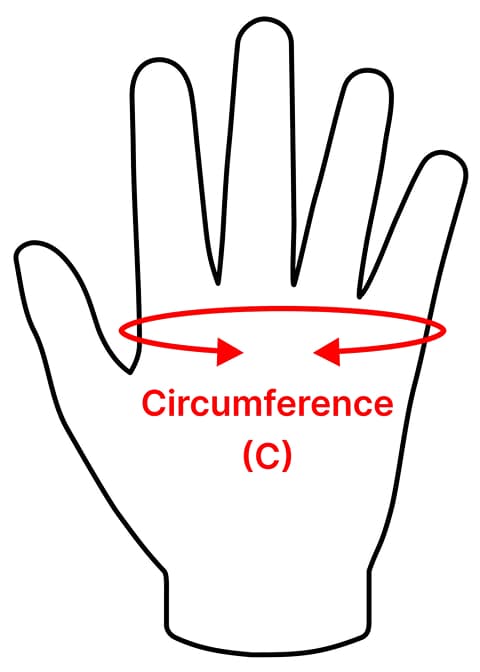
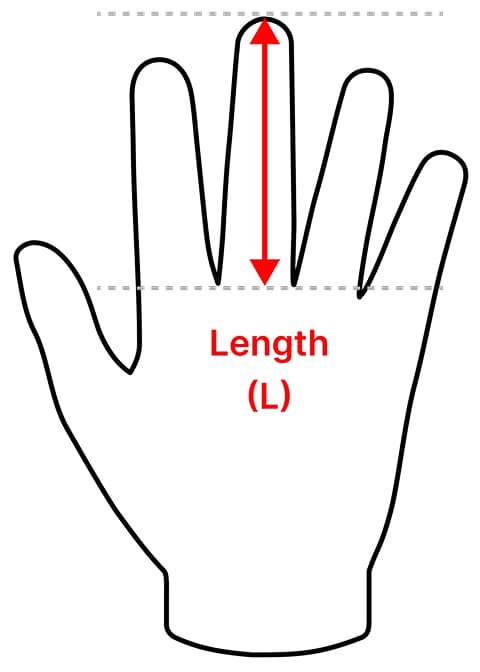
4 Different Sizes (S, M, L, XL)
inch Size
Small
Medium
Large
X-Large
C
8”
8.7”
9.5”
10.2”
L
2.7”
3,1”
3.4”
3.6”
cm Size
Small
Medium
Large
X-Large
C
20cm
22cm
24cm
26cm
L
7cm
7.8cm
8.6cm
9.2cm
- S: 3.88 oz (110 g)
- M: 3.95 oz (112 g)
- L: 4.02 oz (114 g)
- XL: 4.09 oz (116 g)
* Main Glove Only (excluding inner glove)
* If you are in between sizes, we recommend sizing down for a proper fit.
Charging Time Battery
2 Hrs
Full charge time with 5V 0.5A (Max)
Li-ion rechargeable battery (3.8V, 630mAh, 2.394Wh)
Connectivity
BLE
Bluetooth Low Energy technology (BLE)
Compatibility
Meta Quest 3, 3S, Pro and 2: Meta Quest 3, 3S, Pro and 2Native support
PC VR(Steam VR): PC VR(Steam VR)Native / Mod support
Console(PS VR): Console(PS VR)Native support
What’s in the box

TactGloves* (Pair)
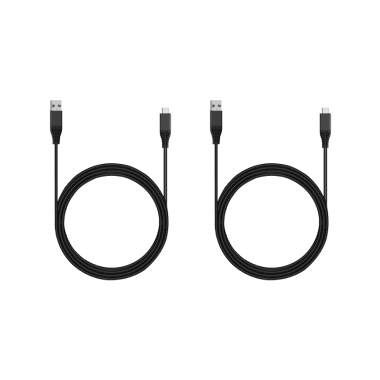
USB Type C Charging Cable (Pair)
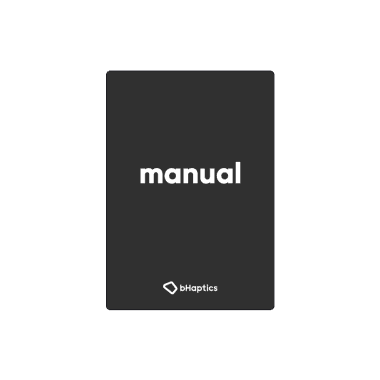
User Manual
Additional Accessories

Inner Gloves for TactGlove DK2 (S)
Replacement inner lining for TactGlove DK2
$20

Inner Gloves for TactGlove DK2 (M)
Replacement inner lining for TactGlove DK2
$20

Inner Gloves for TactGlove DK2 (L)
Replacement inner lining for TactGlove DK2
$20

Inner Gloves for TactGlove DK2 (XL)
Replacement inner lining for TactGlove DK2
$20
You may also like