bHaptics Player
Your first step to haptic experience. Pair your TactSuit, explore natively supported content and more.
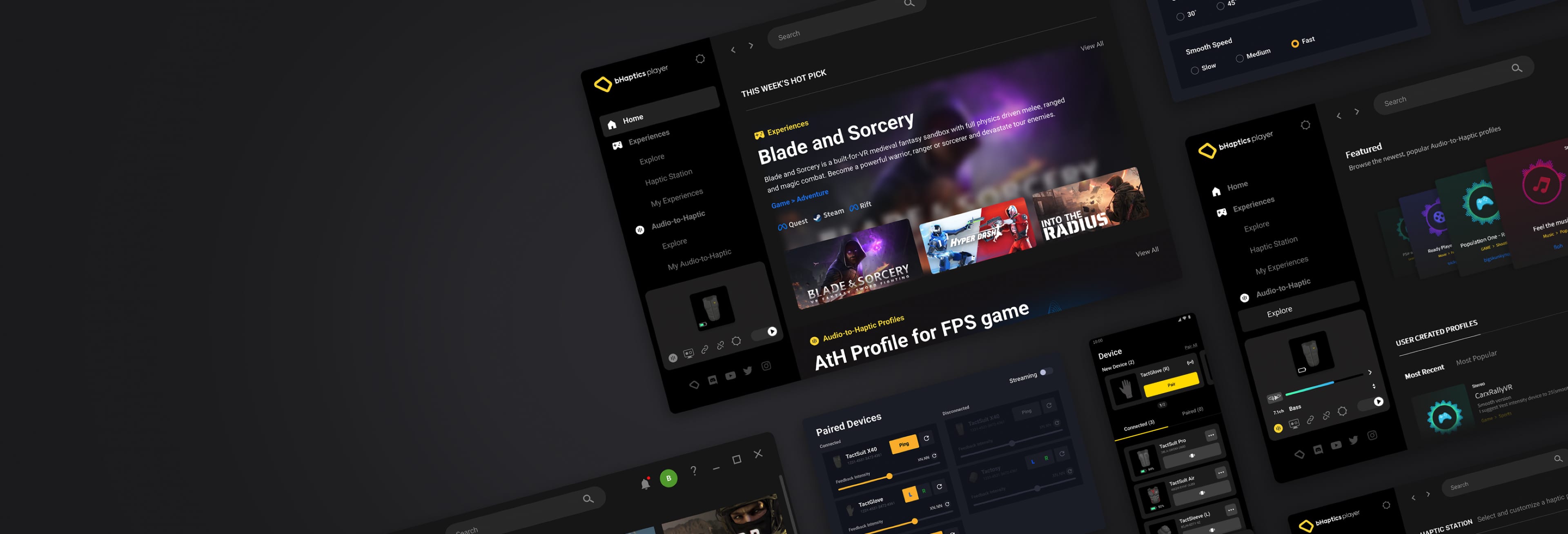
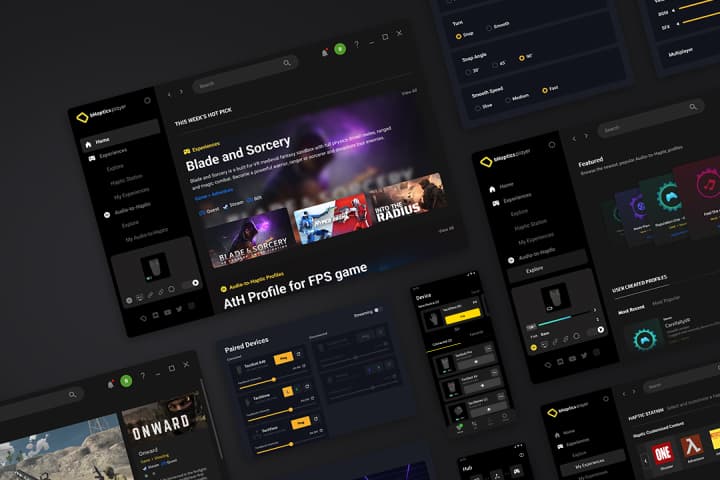

Your first step to haptic experience. Pair your TactSuit, explore natively supported content and more.


You can pair your device, check the connection, test feedback and configure your bHaptics devices.


We provide a startup guide for using the bHaptics Player App. Follow the steps to easily and quickly set up your bHaptics devices and configure your network.
※ Connect directly by linking to the same Wi-Fi network as your PlayStation 5.


Using the bHaptics Player App, you can quickly and easily connect to the natively supported content of PS VR2.