bHaptics Player
ハプティック体験への最初のステップ。TactSuitをペアリングし、ネイティブサポートのコンテンツを探索しましょう。
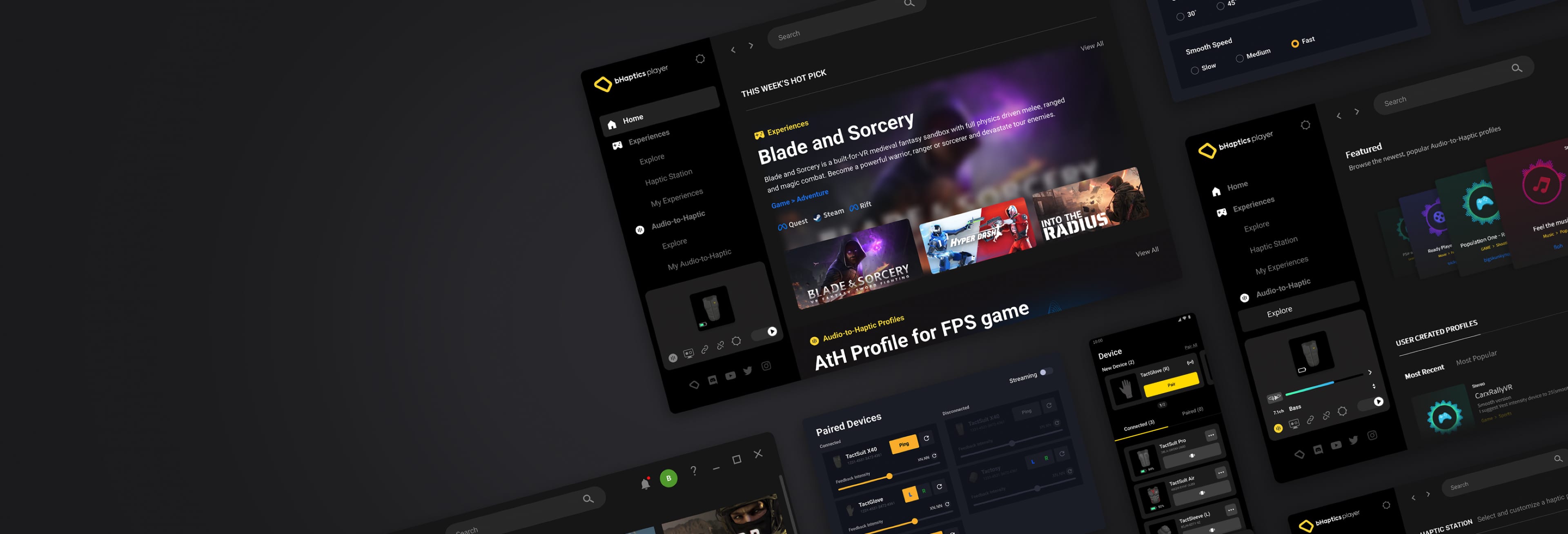
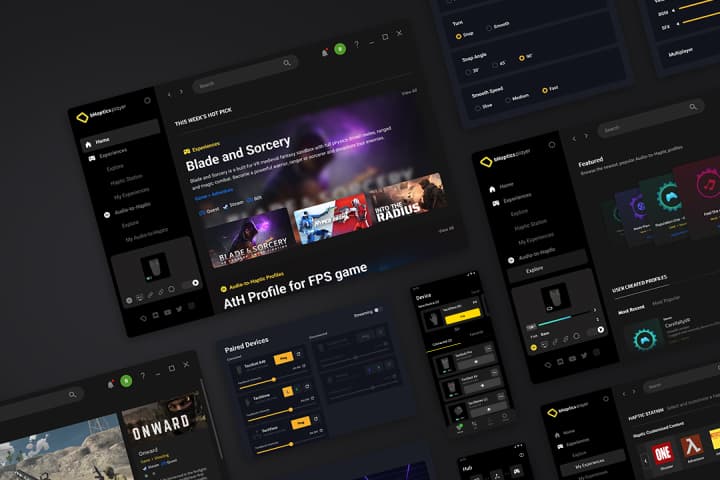

ハプティック体験への最初のステップ。TactSuitをペアリングし、ネイティブサポートのコンテンツを探索しましょう。
bHaptics PlayerはTactSuitを接続して使用するための必須プログラムです。


デバイスをペアリングし、接続を確認し、フィードバックをテストし、bHaptics デバイスを構成できます。


We provide a startup guide for using the bHaptics Player App. Follow the steps to easily and quickly set up your bHaptics devices and configure your network.
※ Connect directly by linking to the same Wi-Fi network as your PlayStation 5.


Using the bHaptics Player App, you can quickly and easily connect to the natively supported content of PS VR2.